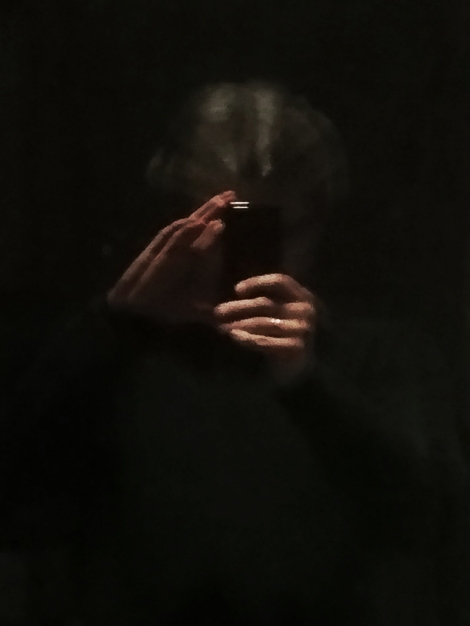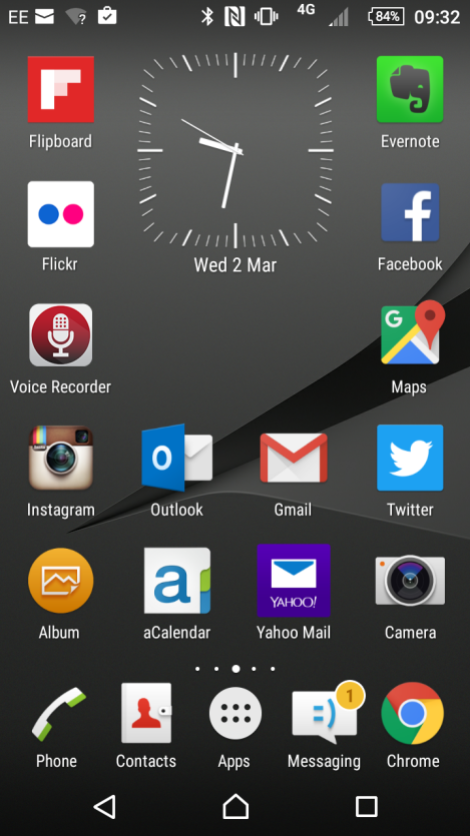It’s been a few weeks since I got my new Sony Xperia Z5 phone, and as I have used it quite a lot in the last couple of weeks I thought I’d write a quick review in place of my normal Shot of the Week post.
Basically I love it. Having been a Samsung user for the past six years it was not an easy decision to switch, but I read numerous articles about the camera capabilities and, given that it uses the same Android OS as Samsung I thought I’d take the chance – I’m really glad that I did.
Let’s start with the negatives – my main gripe with all the new phones is that they’re as slippery as a bar of soap. Surely manufacturers can design a shell that has some grip to it? Anyway, that’s easily solved with a thin rubber surround from eBay for a couple of quid.
So far, the camera has proved itself to be very good. With a standard resolution of 8mp and an expanded range up to 23mp. The quality of photos taken zoomed in is also excellent.
In superior auto mode, the camera detects the kind of scene you are shooting and selects the most appropriate mode but you can override the brightness and white balance easily. You can also set “smile shutter” that will fire when it detects the subject smiling!
In manual mode, you can make finer and more accurate adjustments to white balance and exposure as well as setting the ISO (50-3200) and switching to HDR (or any of the scene modes). As you’d expect the metering mode can be adjusted between face recognition, Multi-meter, Centre weighted and Spot. Focus can also be set between a number of modes including face detection, object tracking and touch focus – which I like.
The phone has 32gb memory built in which is enough for thousands of photos and video and with my 32gb micro-SD card also installed I’ve got tonnes of memory now. This also means I can have more photo apps – although at the moment I’m sticking with my favourites; Snapseed, Pixlr and Vignette for post processing and no-crop and Reduce Photo Size for downsizing images to post on social media
The screen is clear and bright and the resolution such that it allows 6 rows of icons per page compared to 5 on my old Samsung so I can keep more stuff on my home page.
Another great feature is the fingerprint recognition security which makes it easy to lock the device but equally easy to unlock.
I also find that it syncs up with my Lumix TZ60 really easily – something the Samsung didn’t always manage. This means I can take pictures on the Lumix, transfer them, process them in Snapseed and upload to Instagram or Twitter very quickly.
I was at a conference last weekend and with the Lumix managed to get a nice photo of each speaker. Then, before they’d even finished their speech, I had the photo transferred, processed and up on Twitter for everyone to see.
Of all the images I took last week, I think this is my favourite – and my Shot Of The Week.