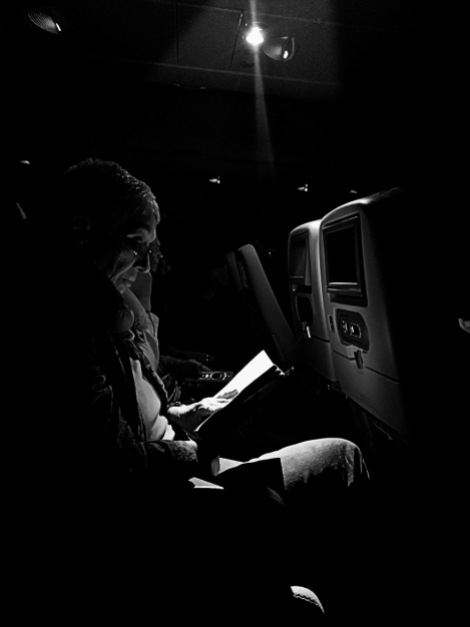I’d love to know what the older generation of photographers make of today’s mobile digital world.
Technology has come a long way from the days of film and darkrooms to reach a point where virtually everyone has a camera with them virtually all of the time, through their phone.
The quality of these cameras is getting better all the time, and even a complete novice can take a great picture – especially if they take advantage of one of the shooting modes that most phones have built in as a default. If you’ve not checked what modes your phone has, you should – it really helps you capture a picture better. This was taken with the Night mode on my Samsung Galaxy phone.
With the rise of this phenomena has come a huge array of mobile ‘apps’ to process and manipulate images. I’ve tried scores over the years and my favourite of choice changes from time to time. I am Android fan (rather than iOS) but have recently bought an iPod Touch which has a camera and therefore I can now use some of the excellent Apple photo apps that are out there too.
At the moment, these are the main apps that I use and why – I’ll go into them in more detail in future posts over the coming couple of weeks;
Snapseed
A long-standing favourite on iOS, it is now available for Android. Great for getting detail from shadows and has some nice filters too.
Pixlr
Was my go-to app before Snapseed. Easy to use with good range of functions to crop, straighten, sharpen, adjust contrast etc. Also has a vast array of overlays and effects for those looking for a more creative experience. They have a weekly competition on Instagram too.
Vignette
Has a number of customisable styles. Love the Holga, Diana and Instant Camera pre-sets. Only criticism is that you can’t select where the crop takes place with square images.
NightCap
Just started using this on my iPod. Gives control over shutter speed which is nice for some creative work. Also good for fireworks.
Profoto
Another new app on my iPod. Again gives more control and lets you select the focal point and exposure measuring point separately.
NoCrop
Very handy when Instagram was square shots only, this app creates a square image from your portrait or landscape shot by adding a border – you choose the colour. I really like the look of these pictures with white frames so I continue to use it now. I’ve added the narrow black border here so you can see the white space added by NoCrop.
Of course the other great thing about taking pictures with your phone is that it’s so easy to share them on social media.
I’m on Instagram if you want to follow me there.
Let me know what apps you find useful, and your Instagram too if you have one.